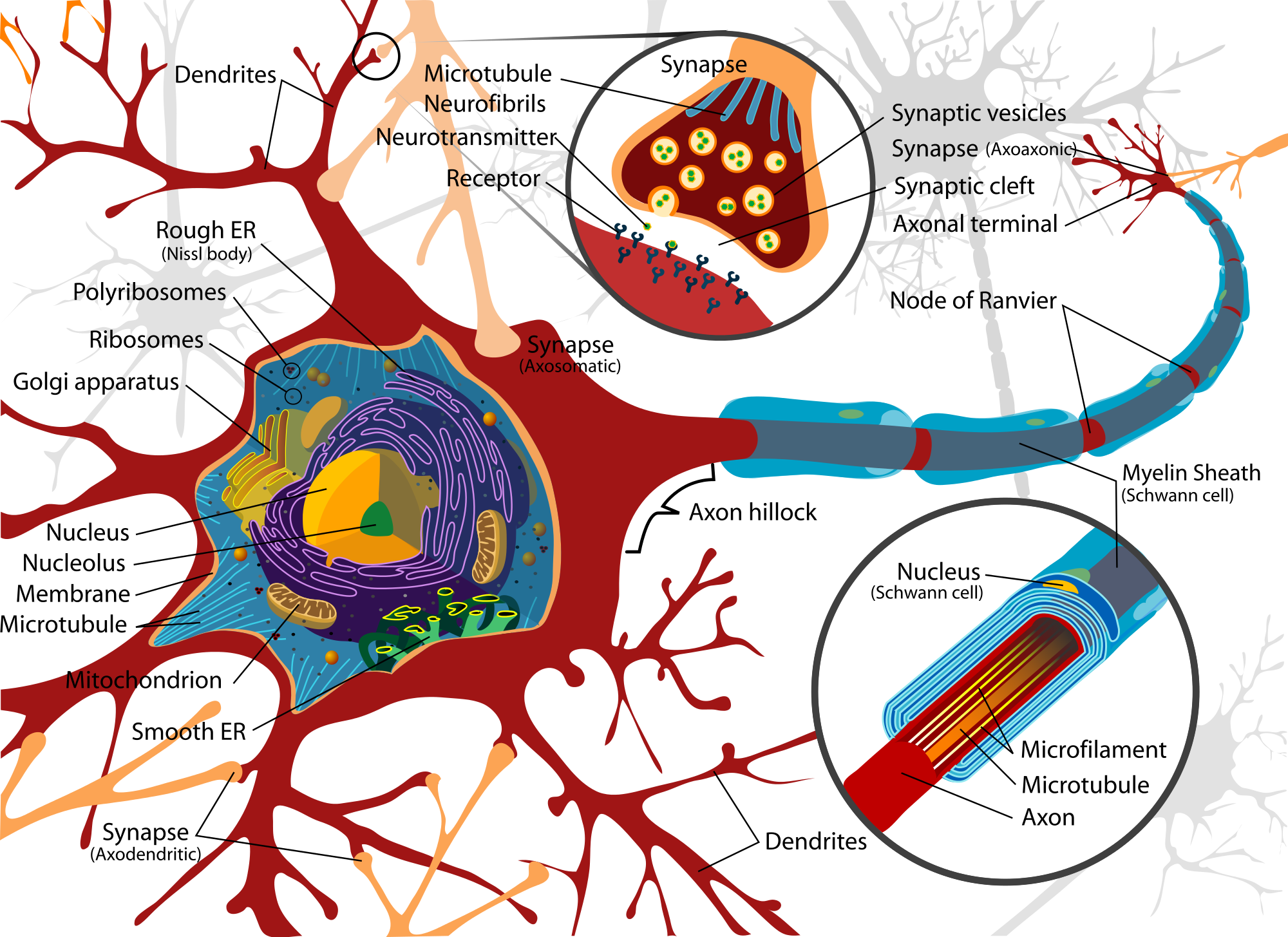In the dynamic world of design and engineering, precision, accuracy, and efficiency are paramount. Whether it's architectural blueprints, mechanical parts, electrical schematics, or civil layouts, professionals rely on powerful tools to bring their ideas to life. Among the most revered and widely used tools is Auto-cad, a flagship product of Autodesk. It stands as a cornerstone for professionals in various industries, facilitating the seamless transition from conceptualization to visualization and execution. This article explores the mastery of AutoCAD, delving into its 2D and 3D design capabilities, practical applications, and the benefits it brings to professionals around the world.
fast-paced technologically driven world, industries ranging from architecture to mechanical engineering and interior design demand tools that combine precision, power, and flexibility. Among the myriad of computer-aided design (CAD) software available today, AutoCAD by Autodesk continues to dominate as a high-level program trusted by professionals worldwide
The Genesis of AutoCAD
AutoCAD, short for Automatic Computer-Aided Design, was first introduced by Autodesk in 1982. It revolutionized the design landscape by replacing traditional manual drafting methods with digital precision. Initially focused on 2D drafting, AutoCAD has evolved over the decades to include robust 3D modeling tools, customizable interfaces, and interoperability with other software, becoming a go-to solution in architecture, engineering, construction (AEC), and beyond.
Understanding the Basics: 2D Design in AutoCAD
What is 2D Drafting?
2D drafting involves creating flat representations of objects. This includes floor plans, elevations, sections, and mechanical schematics. In AutoCAD, 2D drafting forms the foundation for all types of design, offering tools to draw lines, circles, arcs, polygons, and more.
Key Features of 2D Design in AutoCAD
Precision Drawing Tools: AutoCAD provides features like Object Snaps, Polar Tracking, and Grid Snap to ensure exact dimensions and alignment.
Layers and Line Types: Users can manage complex drawings by organizing elements into layers with unique colors, line weights, and line types.
Annotation Tools: Dimensioning, text, and hatching tools help in providing detailed explanations and measurements.
Blocks and Dynamic Blocks: Reusable content elements like doors, windows, or bolts can be inserted repeatedly, saving time and ensuring consistency.
Layouts and Plotting: AutoCAD allows for multiple paper space layouts to create different views of the drawing ready for printing or plotting.
Advantages of 2D Drafting
Speed and Accuracy: Designs are created faster and with more precision than manual drafting.
Easy Revisions: Modifications can be made effortlessly without redrawing.
Standardization: Templates and blocks ensure design consistency across projects.
Advancing to the Third Dimension: 3D Modeling in AutoCAD
Transitioning from 2D to 3D
While 2D drawings convey a lot of information, 3D modeling offers a visual and spatial understanding of designs. AutoCAD's 3D capabilities allow users to create solid models, surfaces, and meshes, adding depth and realism to their concepts.
Key Features of 3D Design in AutoCAD
Solid Modeling: Users can create 3D solids using primitives like boxes, cylinders, and spheres, or by extruding, lofting, and sweeping 2D profiles.
Surface Modeling: Ideal for more complex and organic shapes, surface modeling provides control over curves and contours.
Mesh Modeling: For detailed sculpting and freeform design, mesh modeling is highly flexible and often used in artistic and architectural visualizations.
3D Navigation Tools: The ViewCube, SteeringWheel, and Orbit tools allow users to move around and inspect their models from different angles.
Rendering and Visualization: AutoCAD offers basic rendering tools to apply materials, lighting, and shadows, helping clients and stakeholders visualize the final product.
Benefits of 3D Modeling
Realistic Representation: Provides a more intuitive understanding of space, form, and design intent.
Error Detection: Enables clash detection and spatial analysis before construction or manufacturing.
Enhanced Communication: Improves presentation and communication with clients and collaborators.
Practical Applications of AutoCAD
Architecture
AutoCAD is widely used by architects to create detailed blueprints, floor plans, and elevations. It facilitates the creation of design documentation, including annotations, site layouts, and building sections. With 3D modeling, architects can also create realistic renderings and walkthroughs.
Wait;
AutoCAD stands out as the preferred high-level software for professionals who value precision, versatility, industry compatibility, and long-term career benefits.
Mechanical Engineering
Mechanical designers use AutoCAD for parts design, assemblies, and mechanical schematics. 2D tools are excellent for preparing technical drawings, while 3D tools allow for visualizing complex mechanical systems and assemblies.
Electrical Engineering
AutoCAD Electrical, a specialized version of AutoCAD, is used to create wiring diagrams, panel layouts, and electrical schematics. It automates many design tasks, improving efficiency and reducing the risk of errors.
Civil Engineering
Civil engineers use AutoCAD to design roadways, bridges, and site layouts. It enables the creation of topographical maps, drainage systems, and infrastructure models. Integration with Civil 3D extends capabilities to terrain modeling and geospatial analysis.
Interior Design
Interior designers use AutoCAD to plan space layouts, furniture placement, and detailed room designs. 3D tools help visualize how materials, lighting, and space interact, enhancing the decision-making process.
The Path to Mastery
Learning AutoCAD
Mastering AutoCAD requires a blend of theoretical understanding and practical application. Beginners often start with the basics of 2D drafting before advancing to 3D modeling. Many educational platforms, community colleges, and online resources offer AutoCAD courses and certifications.
Essential Skills for Mastery
Command Mastery: Knowing keyboard shortcuts and commands like LINE, CIRCLE, TRIM, EXTEND, and OFFSET can dramatically speed up work.
File Management: Understanding how to manage drawing files (.DWG), templates, and references is crucial for efficient workflow.
Customization: AutoCAD allows customization of tool palettes, menus, and scripts, enhancing productivity.
Collaboration: Skills in working with external references (Xrefs), cloud sharing, and file compatibility (PDF, DWF) are essential for team environments.
Problem Solving: The ability to troubleshoot drawing issues, optimize performance, and apply best practices is vital.
The Evolution of AutoCAD: What's New?
AutoCAD has continually evolved, with each new release bringing enhancements. Some of the latest developments include:
AutoCAD Web and Mobile: Access and edit drawings from any device using AutoCAD Web or Mobile apps.
Industry-Specific Toolsets: AutoCAD now includes toolsets for architecture, mechanical, electrical, MEP, and more.
Cloud Integration: Integration with Autodesk Docs and BIM 360 for collaborative project management.
Machine Learning Features: AutoCAD now incorporates AI-driven features like My Insights, which suggests command usage tips based on user behavior.
Challenges and Solutions
Common Challenges
Steep Learning Curve: AutoCAD’s vast array of tools can overwhelm beginners.
Hardware Demands: 3D rendering and large files require significant computing power.
File Corruption: Improper file handling can lead to data loss or drawing corruption.
Overcoming Challenges
Structured Learning: Enroll in structured courses or follow step-by-step tutorials.
Practice Projects: Regular practice with real-life projects helps solidify learning.
Use Layers and Naming Conventions: Organized drawings are easier to manage and debug.
Backups and Version Control: Regular saving and backups reduce the risk of losing data.
The Future of AutoCAD and CAD Technology
As technology progresses, CAD tools like AutoCAD will continue to evolve with features such as:
AI and Automation: Increasing use of AI to suggest design modifications and automate repetitive tasks.
Integration with VR and AR: Immersive visualization for client presentations and construction planning.
Generative Design: Algorithms that automatically generate design options based on constraints.
Cloud Collaboration: Fully cloud-based design platforms enabling real-time multi-user collaboration.
AutoCAD’s commitment to innovation ensures it remains relevant and powerful for the next generation of designers.
Conclusion: The Designer’s Journey
Mastering AutoCAD is more than just learning a software application—it's embarking on a journey of creativity, precision, and innovation. From basic 2D drawings to complex 3D models, AutoCAD empowers designers, engineers, and architects to bring their visions to life with unparalleled accuracy and efficiency. As industries continue to embrace digital transformation, AutoCAD remains a vital tool for shaping the built and mechanical world around us.
Whether you are a student exploring the basics, a professional upgrading your skills, or an entrepreneur bringing a concept to life, AutoCAD offers a universe of possibilities. The key lies in dedicated practice, continual learning, and a passion for design.
Let your journey begin—and let AutoCAD be your trusted companion through every line, layer, and render.