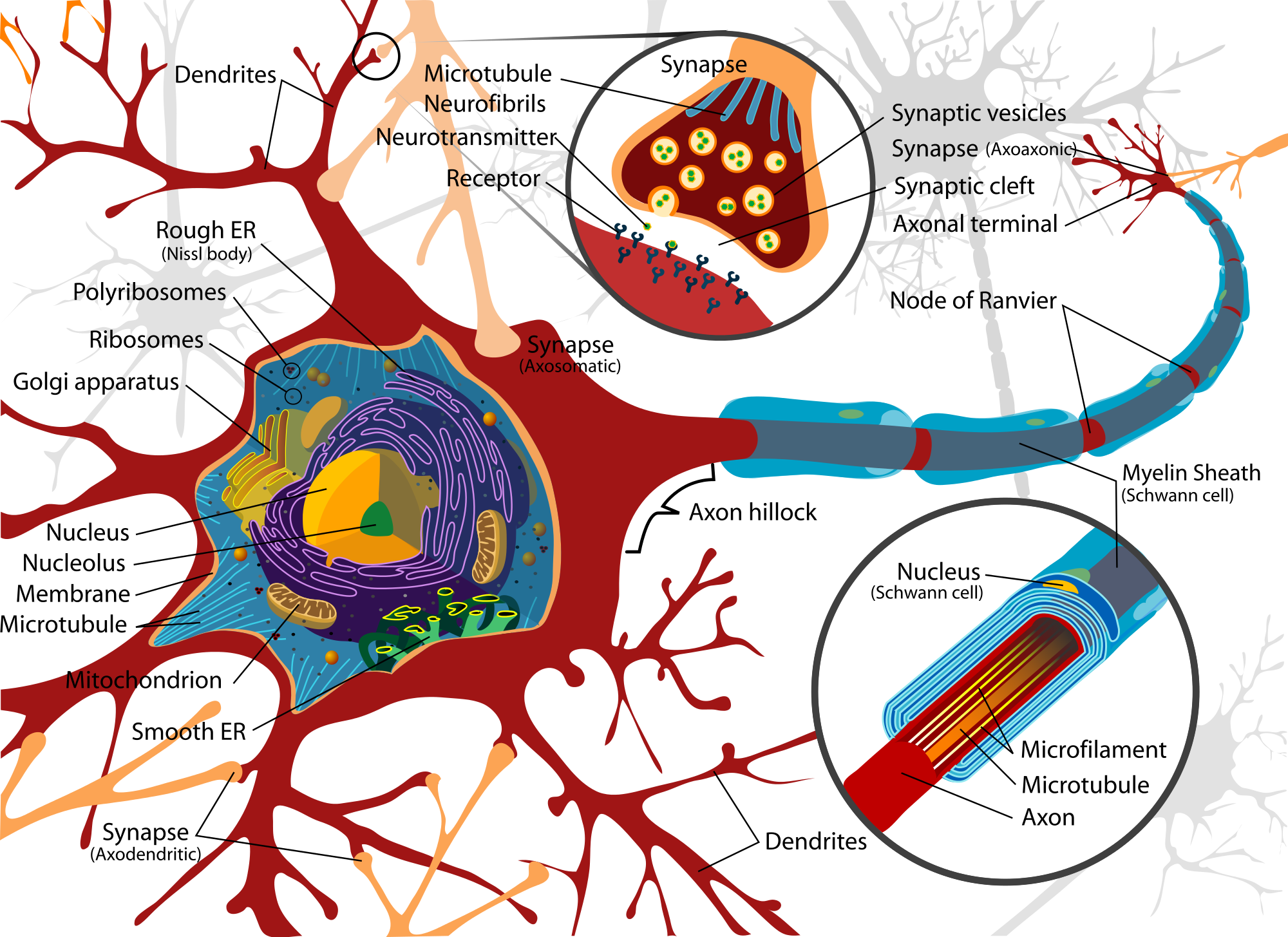Introduction
Embroidery on hats has become one of the most popular ways to brand gear, promote businesses, and showcase custom artwork. Whether you’re digitizing logos for snapbacks, trucker caps, or beanies, one thing is certain hat embroidery digitizing is a specialized craft that requires precision.
In this article, we’re diving deep into how you can digitize embroidery for hats the right way ensuring clean designs, crisp stitches, and flawless results every time. Whether you're new to digitizing or already running your own embroidery shop, these tips will level up your hat game in no time.
Why Hat Embroidery is Different
Let’s start with the basics: embroidering on hats is very different from embroidering on flat fabric. Hats are:
- Curved in shape
- Typically have a structured front
- Made from stiff or thick materials
- Have seam lines and panels that can interfere with stitching
This means a regular digitized design for a t-shirt or tote bag may not translate well onto a hat. That’s where hat-specific embroidery digitizing comes in and it’s a game changer.
What Is Hat Embroidery Digitizing?
Digitizing for hats means converting a design or logo into a machine-readable embroidery file, optimized specifically for the curved surface and structure of headwear. The process involves careful planning of:
- Stitch direction
- Underlay settings
- Design size and placement
- Push/pull compensation
- Minimizing thread breaks and distortion
A properly digitized hat design will run smoother on the machine, have fewer errors, and produce high-quality, long-lasting results.
Pro Tip: Use a Professional Digitizing Service
Want to skip the guesswork and get flawless results fast? Try Digitizing Buddy a top-rated service that offers hat embroidery digitizing for just $1.50 per 1000 stitches. Their experienced team knows exactly how to prepare your artwork for perfect cap embroidery.
Choosing the Right Design for Hats
Before digitizing, consider if your design is suitable for hats. Not all artwork works well in small, curved spaces.
Ideal Hat Designs:
- Bold logos with minimal fine detail
- Sans-serif fonts or bold lettering
- Simple, clean graphics
- Strong outlines and fills
Avoid:
- Small text under 5mm
- Thin lines or fine gradients
- Large square or rectangular designs
When in doubt, simplify! A bold, clean design will always stitch better on a cap than a complex one.
Stitch Types for Hat Embroidery
Hats don’t give you much wiggle room. Stitch types matter more here than on flat garments.
Best Stitches for Hats:
- Satin Stitch: Great for lettering and outlines
- Fill Stitch (Tatami): Ideal for solid areas of color
- Run Stitch: Useful for detail and underlay
Avoid:
- Too many jumps or trims (they slow down production)
- Dense fills without proper underlay (can cause puckering)
Using Hatch, Wilcom, or other digitizing software? Look for settings that optimize for structured caps or 3D puff, if that’s your style.
Ideal Design Size for Caps
Size is everything when digitizing for hats.
Front Cap Area Size:
- Standard embroidery space is 2.25” to 2.75” in height
- Width depends on the panel (typically 4 to 5 inches max)
Important:
Too large a design will hit the bill or go off the curve—resulting in thread breaks or misaligned stitches.
Always test your design using a hat hoop or cap driver, and preview on your digitizing software before stitching.
Essential Digitizing Settings for Hats
Here’s a checklist of settings to keep in mind when digitizing for embroidery on hats:
| Feature | Setting |
| Start Point | Center bottom |
| Stitch Direction | Vertical/center out or bottom up |
| Underlay | Edge run + center walk |
| Compensation | Increase to counter pull |
| Density | Slightly lower than standard fabric |
| Lock Stitches | Always on for durability |
Always start from the center and work outward. This minimizes distortion caused by the hat’s curve and tension.
3D Puff Digitizing for Hats
Looking for raised, puffy embroidery? That’s where 3D puff digitizing comes in. It involves special digitizing techniques where satin stitches are stacked and forced over foam padding.
For 3D Puff, Use:
- Satin stitch with high density
- Sharp, clean angles
- Block-style fonts and bold shapes
You’ll also want to add cut lines and reinforcement stitches at the beginning to hold the foam in place.
Not sure how to digitize for puff? This is where pro digitizers like Digitizing Buddy truly shine they’ve mastered the technique for bold, standout cap designs.
Always Run a Test Stitch
You can do everything right in the digitizing software, but nothing replaces an actual stitch-out test on a sample hat. Why?
- Each machine behaves a little differently
- Different hat brands and types react differently
- Thread tension, needle type, and stabilizers matter
Keep a few blank hats on hand for test runs. Even the pros do it.
Stabilizers & Backing for Hat Embroidery
Using the right stabilizer is crucial. Most hat embroidery uses tear-away or cap backing, which supports the design during stitching but can be removed cleanly afterward.
For 3D puff embroidery, you'll also use a foam insert—make sure it's embroidery-specific and not too thick for your machine to handle.
Formats for Hat Embroidery Files
Most embroidery machines read formats like DST, PES, EXP, JEF, and VP3. When working with a digitizer or software, ensure you export the final design in the format that matches your machine.
Need a specific format conversion? Digitizing Buddy offers file conversion and custom digitizing services to get your design hat-ready in any file type you need.
Final Thoughts
Digitizing embroidery for hats isn’t just about slapping a design on a cap and hitting “go.” It’s an art balancing software settings, stitch types, machine behavior, and fabric properties.
But with the right knowledge (and possibly help from a digitizing expert), you can create crisp, vibrant hat embroidery that:
- Boosts your brand
- Impresses your customers
- Stitches smoothly every time
So whether you're creating hats for your business, sports team, or fashion line, remember the secret to perfect results starts with quality digitizing.