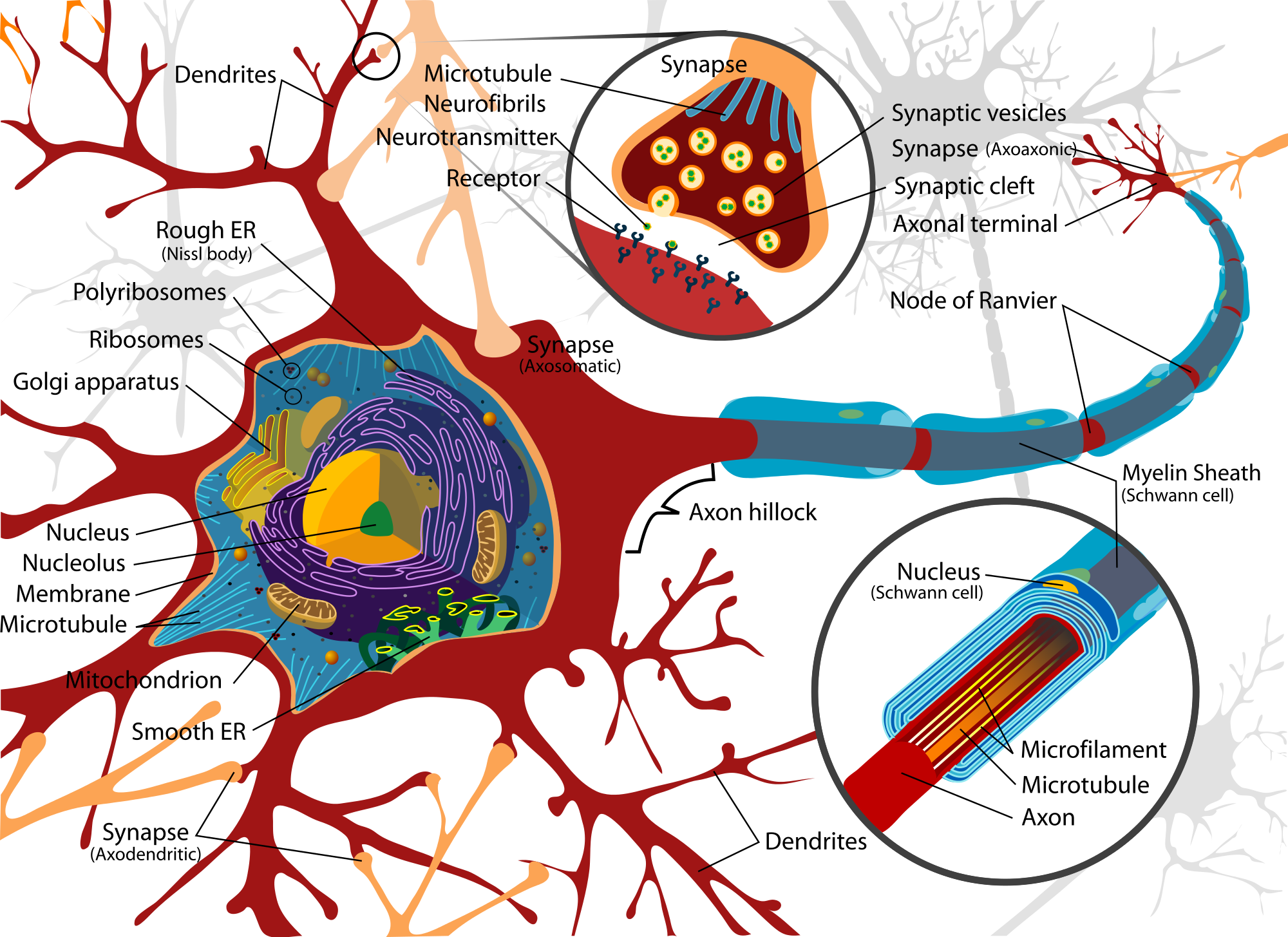If you’ve ever looked at a stunning embroidered logo on a shirt or hat and wondered how it got there, you’re in the right place. The journey from a basic image to a beautifully stitched design starts with digitizing, and one of the most common tasks in embroidery digitizing is converting JPG to DST.
Whether you're a hobbyist, small business owner, or part of a professional embroidery team, understanding how to convert your images into machine-ready embroidery files is crucial. In this guide, we’ll walk you through everything you need to know about going from picture to pattern without the hassle.
What Is a DST File?
Before we jump into conversions, let’s clear up what a DST file actually is.
A DST (Data Stitch Tajima) file is a machine embroidery file format created specifically for Tajima embroidery machines. It contains all the instructions an embroidery machine needs such as stitch type, direction, density, color stops, and more.
Unlike a JPG, which is just a flat image made of pixels, a DST file maps out how your design will be stitched onto fabric.
Why Can’t You Embroider a JPG?
This is one of the most common questions we hear: “Why can’t I just upload a JPG and start stitching?”
The short answer: embroidery machines don’t recognize image files like JPGs or PNGs. These image files don’t tell the machine how to stitch. That’s where digitizing comes in. It’s the process of translating your image into a language the embroidery machine understands.
This process is often called embroidery digitizing, and it’s more complex than simply clicking "convert." It involves precision, skill, and sometimes a little bit of art.
JPG to DST Conversion: What Does It Involve?
Converting a JPG to DST isn't like converting a DOC to a PDF. Embroidery digitizing requires creating a custom stitch path for your image. Here’s what typically happens during the conversion process:
1. Import the JPG
The digitizer loads your JPG into embroidery digitizing software like Wilcom, Hatch, or Pulse.
2. Manual Digitizing Begins
Stitch types, directions, and sequences are carefully chosen to match the shapes and textures of your image.
3. Assign Stitch Types
Design elements are assigned stitch types: satin, fill, or run stitches depending on shape and size.
4. Add Underlay Stitches
Underlays provide stability and help keep the top stitches looking sharp.
5. Color Stops Are Set
This step tells the machine when to stop and change threads for different colors in the design.
6. Test and Save in DST Format
After finalizing the design, it’s saved as a DST file and ready to be stitched out.
Who Should Convert JPG to DST?
JPG to DST conversion is essential for:
- Small businesses looking to embroider their logos on uniforms.
- Sports teams who want jerseys and caps with team branding
- Promotional companies creating merch like bags, hats, and t-shirts.
- Craft hobbyists who love personalized embroidery projects.
- Fashion designers incorporate embroidery into clothing lines.
If you want your design stitched on fabric, and you only have a JPG file, this conversion is your first step.
Can You Use Auto-Converters?
Now you might be thinking, “Is there a tool that can do this automatically?”
There are auto-digitizing tools, but here’s the truth: they’re limited. They might give you a basic DST file, but the stitching quality will often be poor. You’ll likely run into issues like:
- Jagged lines
- Overlapping stitches
- Missing details
- Unclean borders
- Thread breaks during stitching
If you care about quality (and you should), it’s best to rely on professional digitizing services.
Get It Done Right: Why Choose a Professional Digitizer
There’s a reason professional digitizers still exist in an age of automation—quality matters. A professional can:
- Analyze your design for embroidery suitability.
- Suggest changes for better results on fabric.
- Choose the correct stitch types for various textures.
- Make your logo or art pop with thread, not pixels.
Services like Absolute Digitizing offer affordable, fast, and high-quality JPG to DST conversion, saving you the time and frustration of trial and error.
How Much Does JPG to DST Conversion Cost?
Digitizing costs vary depending on the complexity and size of your design. On average:
- Simple logos: $10 to $15
- Moderately detailed designs: $20 to $30
- Highly detailed artwork: $40 and up
At Absolute Digitizing, you can get high-quality DST files starting at just $10. And you only pay once per design you can reuse your file as many times as you want.
File Formats You Might Need
When you convert from JPG to DST, it’s good to know what other formats you might encounter or need:
- DST – Tajima machines (most common)
- PES – Brother & Babylock
- JEF – Janome
- EXP – Melco
- VP3 – Husqvarna/Viking
If you’re not sure which file format your embroidery machine supports, your digitizer can help guide you.
Tips for a Smooth JPG to DST Conversion
Want to make your digitizing process even smoother? Here are a few tips:
✅ Use High-Resolution JPGs
The clearer the image, the better the result. Avoid blurry or pixelated files.
✅ Simplify Your Design
Too many small details or thin lines won’t embroider well. Aim for bold, clean graphics.
✅ Choose the Right Size
Think about where the design will go—left chest, cap front, or jacket back. Size affects the digitizing process.
✅ Communicate Clearly
Tell your digitizer what fabric you're using, where the design will be placed, and what machine you're working with.
Where to Get Started?
If you're ready to turn your logo or artwork into stunning embroidery, there’s no need to stress over software or stitching details. Instead, let the pros handle it.
Visit Absolute Digitizing and upload your JPG. Their experienced team will handle the rest and send you a flawless DST file, ready to stitch.
Final Thoughts
Converting JPG to DST doesn’t have to be complicated. With the right help and a little understanding of the process, you can effortlessly bring your images to life through embroidery.
From business branding to personal projects, custom embroidery begins with a well-digitized file. Skip the stress and work with experts who know how to transform pixels into perfect stitches.