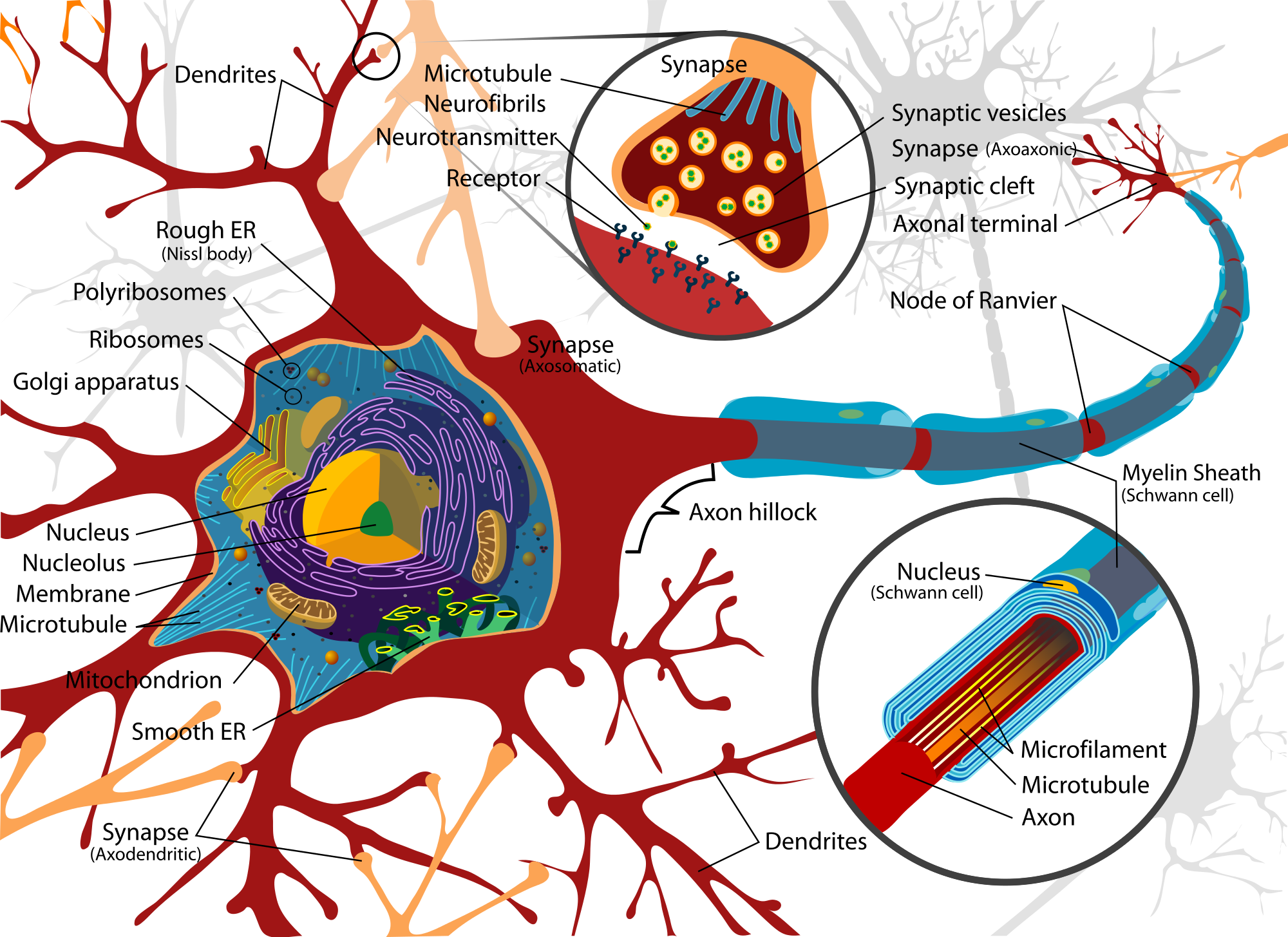Pinterest is a powerful visual discovery platform that helps users find inspiration, promote businesses, and share content with a wide audience. However, like many other popular platforms, Pinterest is not immune to spam activity. Over the years, the presence of Pinterest spam bots has become a growing concern for content creators, brands, and everyday users. These bots can flood your boards with irrelevant comments, steal your content, or artificially inflate engagement in ways that harm your account’s credibility.
If you're trying to maintain a clean, engaged Pinterest profile, it’s essential to recognize spam bots and know how to block or prevent them effectively. In this article, we’ll explore how to identify these bots, the damage they can do, and the most effective ways to stop Pinterest spam bots from disrupting your Pinterest experience.
What Are Pinterest Spam Bots?
Spam bots on Pinterest are automated or semi-automated accounts created to perform non-genuine interactions at scale. They typically engage in the following behaviors:
- Mass-following and unfollowing accounts
- Leaving irrelevant or suspicious comments
- Stealing and repinning content without attribution
- Sending spam messages or links via comments or DMs
- Creating fake engagement by liking and saving pins rapidly
Some spam bots are programmed to drive traffic to shady websites or promote counterfeit products. Others are part of "bot farms" designed to manipulate Pinterest's algorithm. In either case, they don’t contribute real value, and worse, they can jeopardize your account’s performance and reputation.
Why You Should Stop Pinterest Spam Bots
There are several reasons why you should take action against spam bots:
- Harm to Credibility: When your content is surrounded by spammy comments or appears in suspicious boards, it can damage your brand’s image and reduce trust among real followers.
- Skewed Analytics: Bot engagement distorts your Pinterest analytics, making it difficult to assess the real performance of your pins and boards.
- Content Theft: Some bots clone your pins and redirect them to external websites, siphoning off traffic and harming your SEO rankings.
- Algorithmic Penalties: Engaging with or failing to manage bot activity can signal suspicious behavior to Pinterest’s algorithm, potentially affecting your account’s visibility in search and discovery feeds.
That’s why learning how to stop Pinterest spam bots is essential to maintaining a healthy and effective Pinterest presence.
How to Identify Pinterest Spam Bots
Identifying a bot account is the first step in blocking or reporting it. Here are some common red flags to look for:
1. Suspicious Usernames
Bot accounts often use randomly generated usernames like user123456789 or a jumble of letters and numbers. If the username doesn't look like a real person or brand, proceed with caution.
2. Low-Quality or Stolen Pins
Spam bots typically repin large volumes of content in a short period. Check if the account has original pins or if they’ve stolen content from other users without proper attribution.
3. Irrelevant Comments
Comments like “Nice pic!” or “Check this out 👉 [link]” under your pins are often signs of bot activity. These are usually generic, contain links, or don’t relate to the content of the pin.
4. Unusual Engagement Patterns
If an account follows hundreds of users in a single day or likes every pin on your board in rapid succession, it’s likely a bot.
5. Redirecting Links
Always check where a pin’s link leads. If it redirects to spammy sites, adult content, or malicious pages, it’s almost certainly a bot account.
How to Stop Pinterest Spam Bots Effectively
Once you’ve identified a spam bot, here’s how to deal with it:
1. Block the Account
Go to the bot’s profile, click the three dots (•••) in the top-right corner, and select “Block.” This prevents the account from interacting with your pins or following you in the future.
2. Report Suspicious Activity
Pinterest allows users to report suspicious accounts or specific pins. Choose “Report” from the same menu and select the appropriate reason (spam, harmful content, etc.). Pinterest’s moderation team will review and potentially remove the account.
3. Disable Comments on Pins
If spammy comments become an ongoing problem, consider disabling comments on certain pins, especially promotional ones. This feature can be accessed while editing your PIN.
4. Avoid Following Back Suspicious Accounts
Don’t fall into the trap of following back every new follower. Check their profile before engaging, especially if their content looks automated or off-topic.
5. Audit Your Boards Regularly
Go through your boards to ensure no bots have added your pins to spammy or irrelevant group boards. Remove your content from those boards if necessary.
6. Use a Business Account for Better Control
Pinterest business accounts come with advanced analytics and tools to help you monitor your performance. They also tend to attract more legitimate followers than spam bots.
Preventing Spam Bot Interactions Long-Term
Besides reacting to individual spam bots, you should take steps to reduce your exposure to them altogether.
- Use Watermarks: Adding subtle watermarks to your pins discourages content theft.
- Stay on Niche: Consistently posting content within a specific niche attracts a more targeted, genuine audience and deters bots looking for random engagement.
- Monitor Analytics for Spikes: Sudden, unexplained increases in engagement may indicate bot activity. Use Pinterest Analytics or third-party tools to track performance.
Final Thoughts
Spam bots may seem like a minor annoyance at first, but left unchecked, they can disrupt your Pinterest strategy, skew your metrics, and harm your brand's credibility. By learning how to recognize and proactively stop Pinterest spam bots, you protect the integrity of your content and create a more authentic experience for your real followers.
Staying vigilant, engaging with real users, and regularly auditing your account will help ensure that your Pinterest presence remains strong, credible, and bot-free.