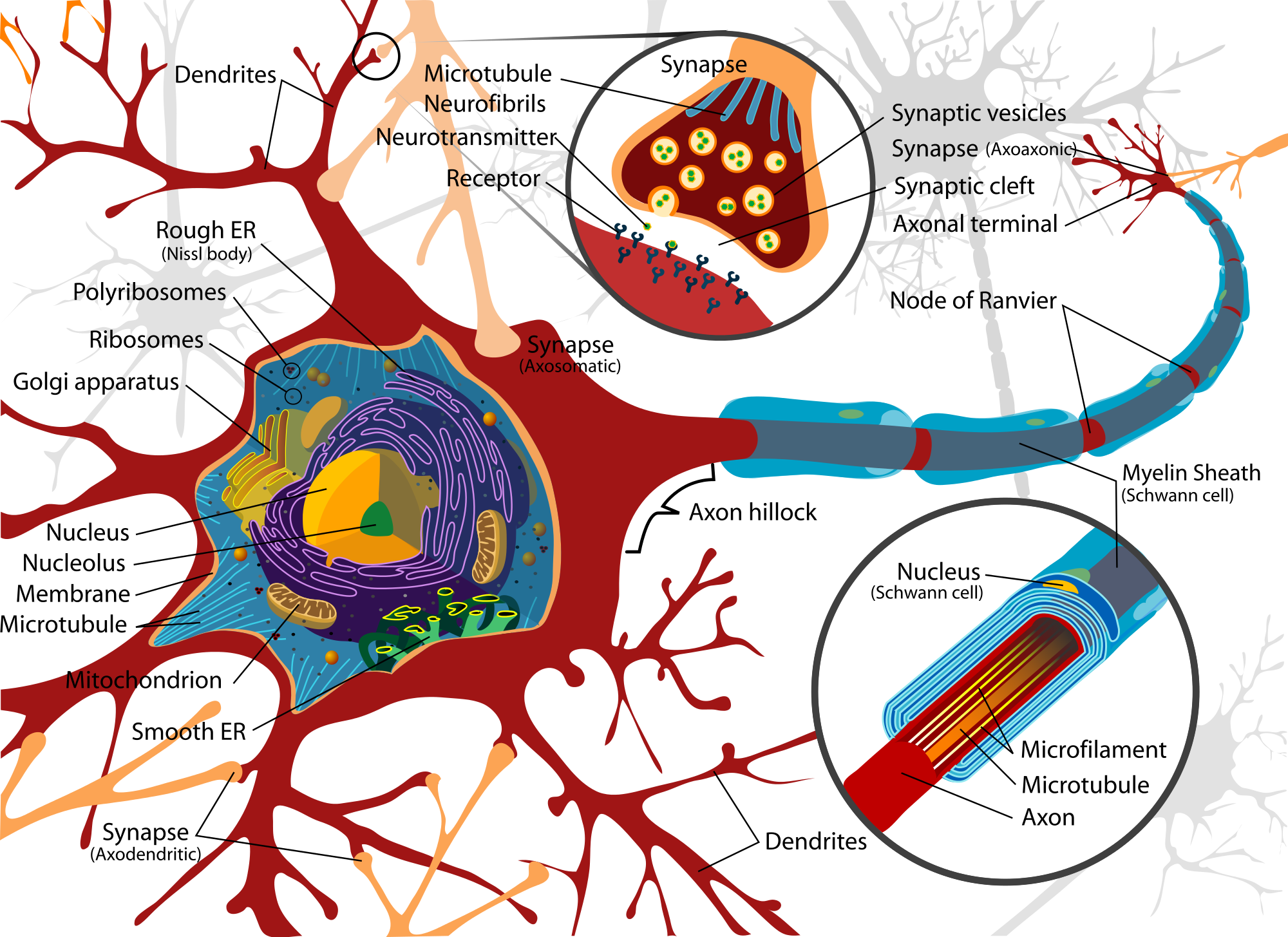With millions of users worldwide, Pinterest has become a go-to platform for discovering inspiration, whether it's for home decor, fashion, recipes, or business ideas. However, not all Pinterest users have access to high-speed internet or high-end smartphones. That’s where Pinterest Lite comes in—a lighter, more data-efficient version of the full Pinterest app designed for users with limited storage and slower internet connections.
If you're wondering whether to use Pinterest Lite or the full Pinterest app, this article will break down their key differences, advantages, and drawbacks to help you decide which version is best for you.
Pinterest vs. Pinterest Lite: An Overview
Pinterest Full App: The standard Pinterest app offers a rich, feature-packed experience with interactive elements, high-quality images, advanced search tools, and business features. It’s designed for users with modern smartphones and strong internet connections.
Pinterest Lite: A stripped-down version of the full Pinterest app, Pinterest Lite is optimized for low-end devices and slow network speeds. It consumes less storage, data, and processing power, making it a great choice for users in areas with limited internet access.
Now, let’s explore the key differences between Pinterest vs. Pinterest Lite in terms of functionality, speed, performance, and usability.
- App Size and Storage Usage
One of the biggest advantages of Pinterest Lite is its smaller file size compared to the full app.
- Pinterest Full App: This can take up hundreds of megabytes due to cached data, high-resolution images, and frequent updates.
- Pinterest Lite: Significantly smaller in size, making it ideal for devices with limited storage space.
If your phone has low storage capacity, Pinterest Lite is the better choice as it allows you to browse without taking up too much space.
- Speed and Performance
Pinterest Lite is designed for speed, especially in areas with slow or unstable internet connections.
- Pinterest Full App: Requires faster internet speeds to load high-resolution images and videos smoothly.
- Pinterest Lite: Works well on 2G or 3G networks by reducing image sizes and removing heavy animations.
If you experience lag or slow loading times on the full Pinterest app, switching to Pinterest Lite can offer a smoother and faster browsing experience.
- Internet Data Consumption
If you have a limited data plan, Pinterest Lite helps reduce data usage significantly.
- Pinterest Full App: Downloads high-resolution images and videos, consuming more mobile data.
- Pinterest Lite: Compresses images and removes unnecessary background processes to save data.
For users with unlimited Wi-Fi, the full app is great. But if you're using mobile data with restrictions, Pinterest Lite is the smarter choice.
- Features and Functionality
While Pinterest Lite retains core Pinterest functions, it lacks some advanced features found in the full app.
✅ Features Available in Both Versions:
- Searching for Pins
- Saving Pins to Boards
- Discovering new ideas based on your interests
❌ Features Only Available in Pinterest Full App:
- Pinterest Lens (Visual Search): Allows users to search using images instead of keywords.
- Advanced Video Pins: Full app supports animated and high-resolution videos, while Lite may not.
- Rich Pins: Display additional details like product prices, ingredients, and article previews.
- Business & Analytics Tools: The full app allows businesses to track Pin performance and manage ads, but Pinterest Lite does not support these features.
If you need all of Pinterest's features, the full app is the better choice. But if you just want basic browsing, Pinterest Lite works fine.
- Image and Video Quality
Since Pinterest is a visual platform, image quality matters.
- Pinterest Full App: Displays high-resolution images and videos without compression.
- Pinterest Lite: Reduces image sizes to save data and load faster, but this lowers image quality.
If you care about sharp, high-quality visuals, stick with the full app. But if you prioritize speed over quality, Pinterest Lite is a good alternative.
- Battery Consumption
Since Pinterest Lite runs fewer background processes, it consumes less battery power than the full app.
- Pinterest Full App: Uses more resources, leading to faster battery drain.
- Pinterest Lite: A more battery-friendly option for users who browse frequently.
If you want to extend your phone's battery life, Pinterest Lite is the better choice.
- Availability and Download Options
Pinterest Lite is not available in all countries. It is mainly designed for regions where internet speeds are slower and mobile data is expensive.
- Pinterest Full App: Available globally on Google Play Store and Apple App Store.
- Pinterest Lite: Available on Google Play Store but not on iOS.
If you're using an iPhone, you won’t be able to download Pinterest Lite and will need to stick with the full app.
Who Should Use Pinterest Lite?
✅ Pinterest Lite is perfect for:
✔️ Users with low-end smartphones and limited storage
✔️ People with slow internet connections (2G, 3G)
✔️ Users who want to save mobile data
✔️ Those who only need basic Pinterest features
❌ Pinterest Lite is NOT ideal for:
❌ Business owners and marketers who need analytics and advertising tools
❌ Users who need high-quality images and videos
❌ iPhone users (Pinterest Lite is only available on Android)
Final Verdict: Pinterest vs. Pinterest Lite – Which One Is Right for You?
The choice between Pinterest vs. Pinterest Lite depends on your device, internet speed, and needs.
🔹 Choose Pinterest Full App If:
- You have plenty of storage and a fast internet connection
- You use Pinterest for marketing, business, or analytics.
- You prefer high-resolution images and videos.
🔹 Choose Pinterest Lite If:
- You have limited phone storage and slow internet
Do you want to save mobile data? - You only need basic Pinterest features.
Both versions have their pros and cons, so choose the one that best fits your browsing style. If you’re unsure, you can test Pinterest Lite first and switch back to the full app anytime.