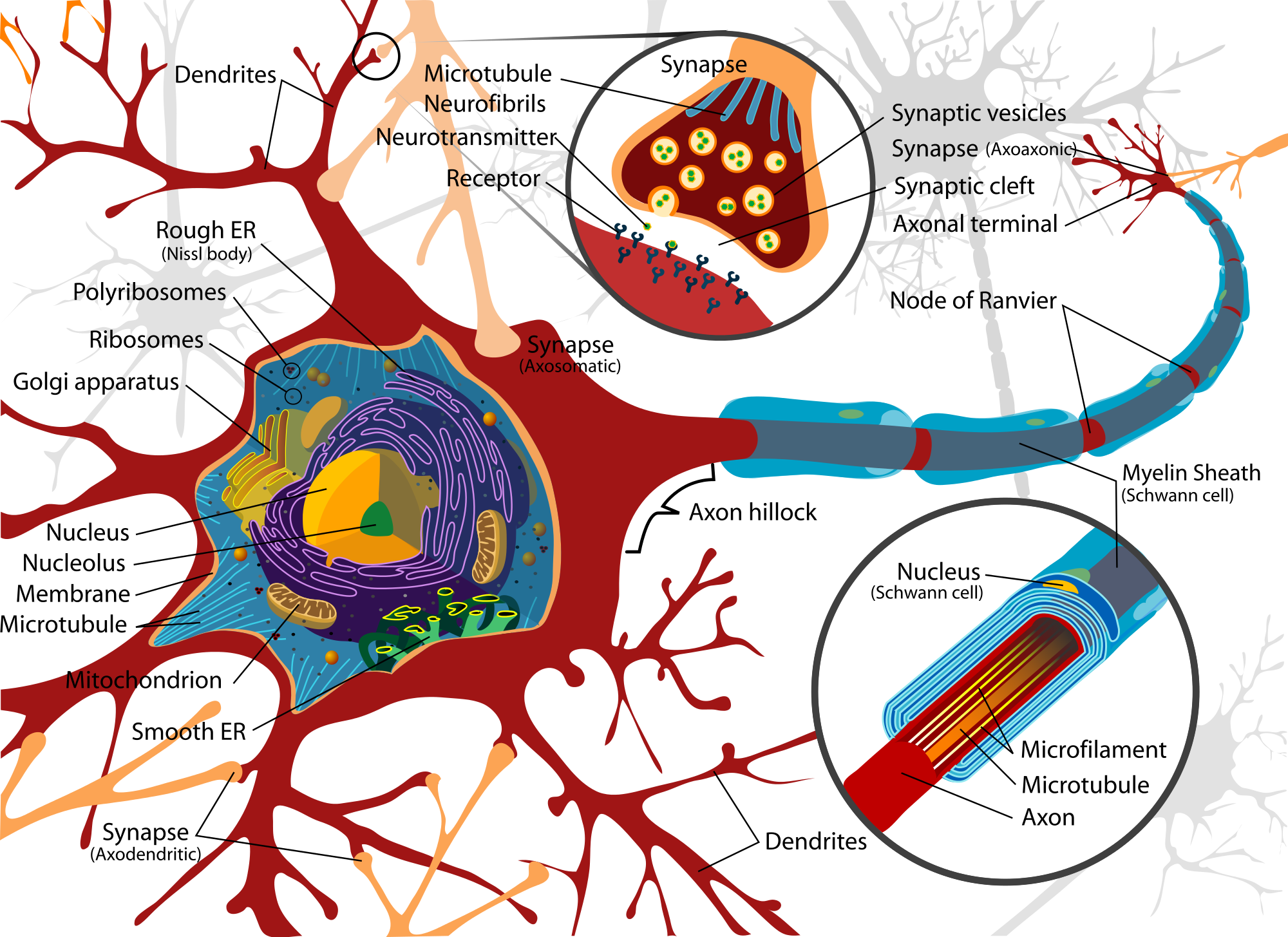Pinterest is more than just a social media platform—it’s a powerful search engine that can drive massive traffic to your website. With over 450 million active users, Pinterest offers businesses, bloggers, and entrepreneurs a unique opportunity to reach their target audience, generate leads, and increase website visits. If you’re looking to boost your online presence, here’s how to leverage Pinterest to drive Massive traffic from pinterest to your website.
1. Optimize Your Pinterest Profile
Before you start pinning, ensure your Pinterest profile is optimized for visibility and engagement. Follow these steps:
- Switch to a Business Account: A business account provides access to Pinterest Analytics and other features like Rich Pins.
- Use a High-Quality Profile Image: Your brand logo or a professional headshot makes your profile look credible.
- Optimize Your Bio: Use relevant keywords related to your niche to make your profile more discoverable.
- Add Your Website Link: Verify your website to gain more authority and access detailed analytics.
2. Conduct Keyword Research for Pinterest SEO
Pinterest is a visual search engine, so using the right keywords is crucial. Here’s how you can find and use high-performing keywords:
- Use Pinterest Search Bar: Type in keywords related to your niche, and Pinterest will suggest popular search terms.
- Analyze Competitors’ Pins: Check which keywords and hashtags top-performing competitors are using.
- Include Keywords in Pin Descriptions, Board Titles, and Profile Bio: This improves your chances of ranking higher in search results.
3. Create High-Quality, Click-Worthy Pins
Your pins need to stand out to attract users and encourage them to click through to your website. Here’s how:
- Use Vertical Images: Pinterest favors vertical pins with a 2:3 ratio (e.g., 1000x1500 pixels).
- Add Eye-Catching Graphics and Text Overlay: Clear, readable fonts and vibrant colors increase engagement.
- Use High-Resolution Images: Blurry or low-quality images won’t perform well.
- Test Different Pin Styles: Try different color schemes, fonts, and image placements to see what resonates with your audience.
4. Write Engaging Pin Descriptions
Your pin description plays a crucial role in getting people to click on your pin. Here’s how to craft compelling descriptions:
- Incorporate Keywords Naturally: Use relevant keywords to help Pinterest categorize your pins.
- Add a Call-to-Action (CTA): Encourage users to click your pin by using CTAs like “Click to Read More” or “Discover the Full Guide.”
- Keep it Concise and Clear: Aim for 100-250 characters that describe the content and its value.
5. Use Rich Pins for More Engagement
Rich Pins provide extra details directly on the pin, making them more informative and clickable. There are four types of Rich Pins:
- Article Pins: Show the title, author, and description of blog posts.
- Product Pins: Display real-time pricing, availability, and product descriptions.
- Recipe Pins: Highlight ingredients, cooking time, and instructions.
- App Pins: Allow users to install apps directly from Pinterest.
To enable Rich Pins, add meta tags to your website and validate your pins using Pinterest’s Rich Pin Validator.
6. Pin Consistently and Strategically
Pinterest rewards consistency. Instead of pinning sporadically, develop a content schedule:
- Pin Daily: Aim for 10-30 pins per day to maintain visibility.
- Mix Fresh and Repinned Content: Prioritize fresh content, but also repin relevant high-performing pins.
- Use a Scheduler: Tools like Tailwind can automate pinning, saving you time and improving engagement.
7. Create and Optimize Pinterest Boards
Well-organized boards improve the discoverability of your pins. Here’s how to optimize them:
- Use Keyword-Rich Board Titles and Descriptions: This helps your boards rank higher in search results.
- Create Niche-Specific Boards: Having multiple boards for different topics improves content organization and user experience.
- Cover Board with an Attractive Image: A well-designed cover image makes your board look professional.
8. Leverage Group Boards and Tailwind Tribes
Group boards allow multiple contributors, which increases your pin exposure. Here’s how to use them:
- Find Active Group Boards: Use tools like Pingroupie or check your competitors’ profiles for popular group boards.
- Follow the Rules: Each group board has different guidelines, so ensure you adhere to them.
- Pin High-Quality Content Consistently: Contribute valuable pins regularly to stay active.
Similarly, Tailwind Tribes helps you connect with like-minded pinners and boost engagement.
9. Use Pinterest Ads to Amplify Reach
Pinterest Ads (Promoted Pins) are an excellent way to increase your website traffic. Here’s how to get started:
- Choose the Right Objective: Select “Traffic” as your campaign goal.
- Target Your Audience: Use Pinterest’s audience-targeting features like keywords, interests, and demographics.
- Optimize for Clicks and Conversions: Test different creatives and headlines to see what works best.
10. Track Analytics and Optimize Your Strategy
Pinterest Analytics provides insights into what’s working and what needs improvement. Monitor these key metrics:
- Impressions: How many times your pins are seen?
- Saves: How often do users save your pins for later?
- Outbound Clicks: The number of users who click through to your website.
- Engagement Rate: How users interact with your content.
Use these insights to refine your strategy and focus on the content that drives the most traffic.
Conclusion
Driving massive traffic from Pinterest to your website requires a combination of SEO, high-quality visuals, consistent pinning, and strategic engagement. By optimizing your profile, creating engaging pins, leveraging group boards, and analyzing performance metrics, you can turn Pinterest into a powerful traffic-generating machine. Start implementing these strategies today and watch your website traffic soar.